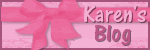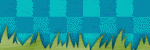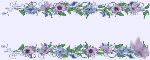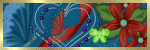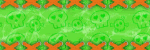This tutorial was written for those who have a working knowledge of PSP. This tut is meant to be followed as a guide. Please feel free to use any other papers, colors, elements and or tubes! You are only as limited as your imagination!! I wrote this in PSP XI, but it should work with any other version.
SUPPLIES NEEDED:
PSP
Tube of Choice. I am using the gorgeous art of Keith Garvey. Please do not use this art without a proper license. You can purchase art and obtain your license HERE
Sensuality Scrap Kit by Whisper Softly Designs . You can purchase that kit HERE Thank you Cuddley for this gorgeous kit!
Font of choice.
Before we begin, I just want to remind you that if you need to resize anything or use the pick tool, don’t forget to adjust sharpen. The drop shadow used throughout is 2, 2, 50 and 5.
Ok! Now lets begin!
Open a new image 700 X 700. We will resize later. Copy and paste a sequin of choice (I used sequin 1) to your working canvas. Add your drop shadow. Copy and paste a lace of your choice (I used lace 5) Resize by 50 2x. Adjust rotate left 45, then rotate left 15. Adjust sharpen, then add the drop shadow. Place on the sequin You can look at mine for placement. Copy the lace layer and image mirror.
Next copy and paste Leaves 1 Resize by 50 3x, and with the pick tool move to the left. Adjust sharpen, and add the drop shadow. Duplicate image mirror. Duplicate the original and using the pick tool again, move it so that its straight up and down. Look at my tag for placement.
Copy and paste rose of choice. (I used flower 10) Resize by 50 3x and place in the middle of the leaves. Add the drop shadow. Duplicate this layer and image rotate left 15. Duplicate this layer and image mirror.
Copy and paste Bow 1 resize by 50 3x. Place at bottom of stems and add the drop shadow.
Merge the layers visible. Copy the merge layer. On the original layer (the bottom one) Effects, texture effects, Mosaic Antique and apply the default settings. Resize the duplicate layer by 90.
At this time add your tube and place to your liking. Add the drop shadow.
Add your copyright and Text, and add a drop shadow to your text.
Merge the layers visible, and resize to your liking. Don’t forget to adjust sharpen! Save as a PNG.
Now you have a gorgeous Pink Tag!
I would love to see your creations!