
FEELIN’ GROOVY
This tutorial was written for those who have a working knowledge of PSP. This tut is meant to be followed as a guide. Please feel free to use any other papers, colors, elements and or tubes! You are only as limited as your imagination!! I wrote this in PSP XI, but it should work with any other version.
SUPPLIES NEEDED:
PSP I used PSP XI, but I’m sure it will work in any other version
Animation Shop
Eye Candy4 HSB Noise
Tube of Choice. I am using the awesome work of Dean Yeagle. Please do not use this image unless you have purchased the tube, and have a license to do so. You can check out Dean Yeagle’s work, and obtain a license HERE
60’s Fetish Scrap Kit by Whisper Softly Designs. You can purchase it
HERE or HERE Thank you Darla for this “groovy” kit!
Font of Choice. I used GROOVY which you can find HERE
Before we begin, please remember that if at anytime you need to resize, don’t forget to adjust sharpen! Drop shadow used throughout is 2 2 50 and 5
Ok Lets Begin!
Open a blank image 700 X 700. We will resize later. Copy and paste frame 3 to your working canvas. Resize the frame by 25. Using the magic wand, click inside the frame selections expand by 5, copy and paste a paper of choice. I used paper 5. Resize the paper by 15. Selections invert delete. Move the paper layer below the frame. Add the drop shadow to the frame layer.
Copy and paste the tube of your choice and place to your liking. Add the drop shadow to your tube.
Using Doodle of choice, ( I used Doodle 1) Resize by 50 and place on the upper left hand side. Add the drop shadow. Duplicate Image mirror then Image Flip. Merge these two layers and move to below your paper layer.
Resize Beetle bug of choice ( I used Beetle bug 2) by 15, then by 50. I hope you aren’t forgetting to adjust sharpen! LOL! Image mirror, and place on your frame. Look at mine for placement. Add the drop shadow.
Resize Lava of choice by 50 2x. I used Lava 3. Place on the lower right hand side of the frame. You can look at mine for placement. Add the drop shadow.
Resize Flower 5 by 50 3X. Place on the lower left hand side of the frame. Add drop shadow. Duplicate the flower layer 2 times for a total of three, and place to your liking.
Select the Lava Lamp Layer, and using the selection tool set on ellipse, select the dots in your lava lamp. Duplicate the lava lamp layer 2 times for a total of 3. You can rename these Lava Lamp 1, Lava Lamp 2, and Lava Lamp 3. On layer 1 go to Eye Candy4 HSB Noise with the settings on Tie Dye default and apply the filter. Select Lava Lamp 2 and using the same filter, click on the random seed tab. Do the same for Lava Lamp Layer 3.
Add your text of choice using Groovy Font and add your copyrights.
Close off Lava Lamp layers 2 and 3. Layers merge visible. Image resize to your liking, adjust sharpen. Then copy and paste this image into Animation Shop.
Back in PSP, use cntrl Z 3 times, to undo your sharpen, the resize and the merge. Close off Lava Lamp 1, and open Lava Lamp 2. Merge the layers visible. Resize this image and adjust sharpen. Copy and paste this image into Animation Shop after current layer.
Last time in PSP use cntrl Z 3 times again, then close off Lava Lamp 2, open Lava Lamp 3. Merge these layers visible. Resize this image and adjust sharpen. Copy and paste this image into Animation Shop after current layer. Save your tag, and now you have a GROOVY Tag!

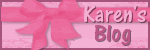
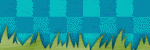
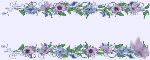
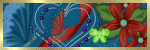

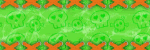

No comments:
Post a Comment